# How to Leave a Telegram Group
Telegram is a popular messaging app that allows users to communicate with others through individual chats or group chats. While being a part of a group can enhance communication and provide a sense of community, there may come a time when you want to leave a Telegram group for various reasons. Whether it’s due to irrelevant content, a lack of engagement, or simply a desire for personal space, this article will provide you with a comprehensive guide on how to leave a Telegram group.
## Understanding Telegram Groups
Before diving into the steps on how to leave a Telegram group, it’s essential to understand what Telegram groups are. Telegram groups are chat rooms where multiple users can join and interact with each other. These groups can range in size from a handful of members to thousands of participants, depending on the group’s purpose and the administrator’s settings. Groups can be public or private, and each has its own unique characteristics.
In a Telegram group, all members can send messages, share files, and communicate with one another. Administrators can manage the group by adding or removing members, controlling permissions, and enforcing rules. While being part of a group can be beneficial, unwanted messages and notifications can often overwhelm users, prompting them to consider leaving the group.
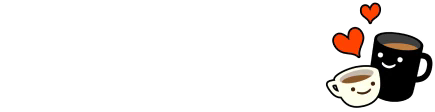
## Reasons to Leave a Telegram Group
Understanding why you might want to leave a group can help reinforce the decision. There are several reasons individuals decide to part ways with a Telegram group:
1. **Overwhelming Notifications:** Some groups can become excessively active, leading to an influx of messages that can be distracting or overwhelming.
2. **Lack of Relevance:** As interests change, you may find that the content shared within a group is no longer relevant to you.
3. **Negative Atmosphere:** Some groups may foster negativity or toxicity, which can impact your mood and overall experience on Telegram.
4. **Time Management:** If you find it challenging to keep up with multiple chats, leaving a group can simplify your messaging experience.
5. **Seeking Personal Space:** There are times when individuals may wish to step back from social interactions, making it necessary to leave certain groups.
## How to Leave a Telegram Group: Step-by-Step Guide
Leaving a Telegram group is a straightforward process, and it can be done in just a few clicks. Below is a step-by-step guide on how to leave a Telegram group, whether you are using the mobile app or the desktop version.
### Step 1: Open the Telegram App
To begin, you need to open the Telegram app on your device. This can be done on either your smartphone or your computer. Ensure that you are logged in with the account you wish to manage.
### Step 2: Navigate to the Group Chat
Once you are in the app, locate the group you want to leave. You can find it in your Chats list or by using the search bar to enter the name of the group. Tapping on the group will take you to the main chat screen where you can view messages and interact with other members.
### Step 3: Access Group Settings
After opening the group chat, look for the group name at the top of the screen. Tapping on the group name will take you to the group’s profile page, where you can view its settings and information about the members.
### Step 4: Select “Leave Group”
On the group profile page, scroll down until you find the option to “Leave Group.” This option is usually located at the bottom of the list of settings. Tapping on “Leave Group” will open a confirmation dialog, asking if you are sure you want to leave.
### Step 5: Confirm Your Decision
After tapping “Leave Group,” a confirmation message will appear, prompting you to confirm your decision. Click on “Yes” or “Leave” to finalize your action. Once confirmed, you will be removed from the group and will no longer receive messages or notifications related to it.
### Step 6: Optional – Mute the Group Instead
If you are uncertain about leaving the group but want to minimize notifications, consider muting the group instead. You can do this by accessing the group settings and selecting the mute option. This way, you will still remain in the group but won’t be disturbed by constant notifications.
## What Happens When You Leave a Telegram Group?
Leaving a Telegram group may raise questions about what happens after you exit. Here’s what to expect:
1. **You Can No Longer View Messages:** Once you leave the group, you will not have access to previous messages or shared media.
2. **Group Notifications Cease:** After leaving, you will no longer receive any notifications related to that group chat.
3. **Members Will Be Notified:** Depending on the group settings, other members may be notified when you leave the group. This can vary based on whether it is a public or private group.
4. **Rejoining is Possible:** If you change your mind later, you can often rejoin the group by following the original invitation link or asking an admin to add you back.
## Privacy Considerations When Leaving a Group
When leaving a Telegram group, it’s essential to consider your privacy. Here are some points to remember:
1. **Visibility to Other Members:** Some group members may notice your absence, particularly if they frequently engage with you.
2. **Group Dynamics:** Leaving a group may alter the dynamics of the group, especially if you were an active participant.
3. **Data Retention:** Although you no longer have access to messages, the data about your participation may still be stored on Telegram’s servers.
4. **Personal Reflection:** If you are leaving due to negative experiences, it might be worthwhile to reflect on those events and consider reporting any inappropriate behavior to the group admin.
## Alternatives to Leaving a Telegram Group
If you find yourself in a situation where you’re hesitant to leave the group, there are several alternatives that you can consider:
### 1. Mute Notifications
As mentioned previously, muting notifications allows you to stay in the group without receiving constant updates. This option can help you manage your time and attention better.
### 2. Change Your Notification Settings
You can customize your notification settings for the group to reduce distractions. You can choose to receive notifications only for mentions or turn off notifications entirely.
### 3. Engage Less Actively
If you are not interested in leaving but want to participate less, you can choose to engage sporadically. This allows you to remain in the group while prioritizing other commitments.
### 4. Hold a Discussion
If you have concerns about the group’s dynamics or content, consider discussing your feelings with the group. Open communication can sometimes lead to positive changes.
## Conclusion: Making the Best Decision for Yourself
In conclusion, leaving a Telegram group is a personal decision that varies from individual to individual. Whether it’s due to overwhelming notifications, irrelevant content, or a desire for personal space, it’s essential to prioritize your well-being. The steps to leave a Telegram group are simple and straightforward, allowing you to take control of your messaging experience effortlessly.
With the knowledge gained from this guide, you can now navigate Telegram groups with confidence, ensuring that your digital communication aligns with your personal preferences and needs. Remember, it’s perfectly acceptable to step back from social interactions if that’s what you feel is best for you.
